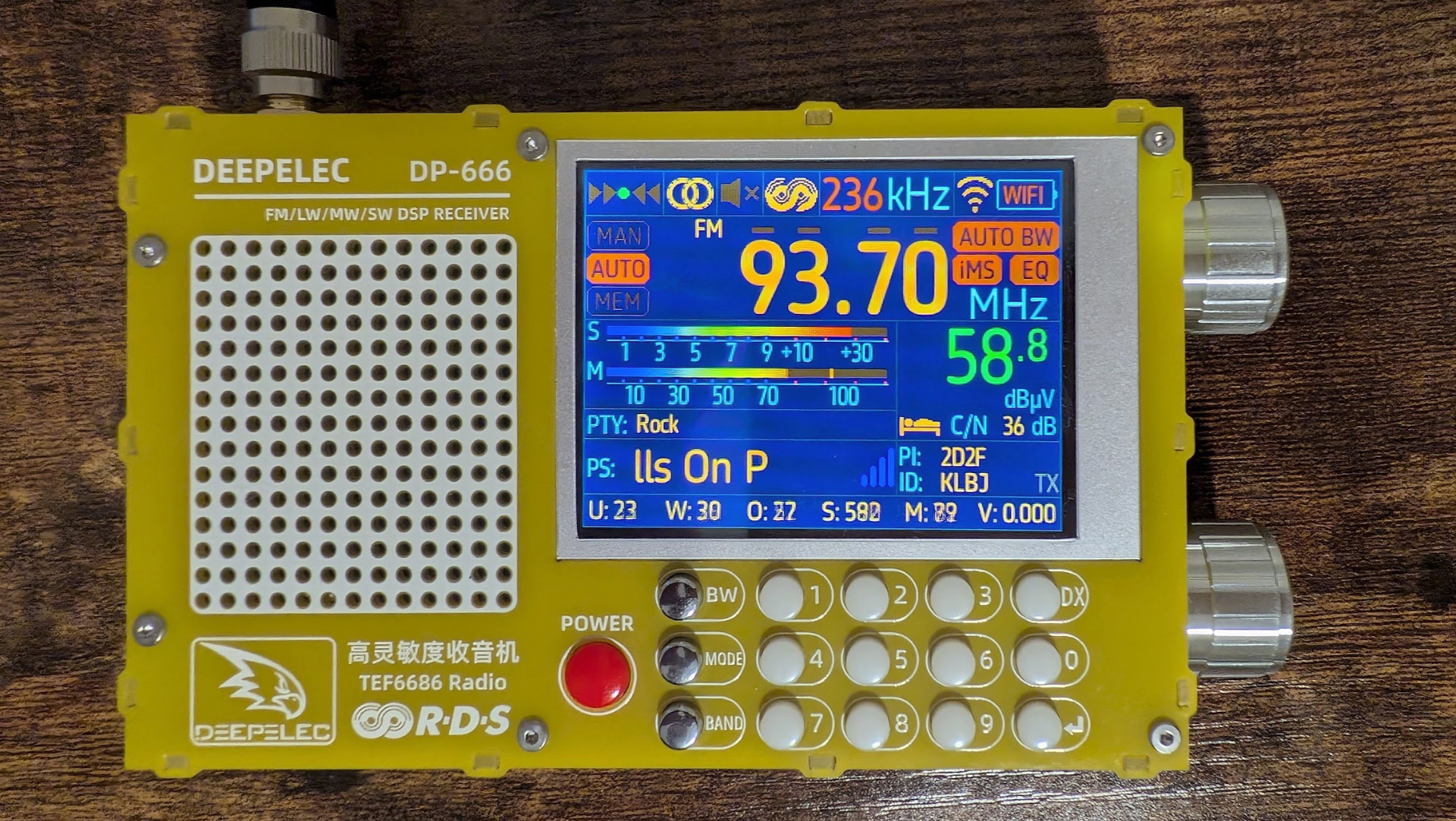
I bought a DP-666 on a whim. I enjoy playing with these inexpensive portable radios, especially radios allowing me to flash new firmware. The radio is actually impressive. If for no other reason, the radio is worth every penny for its FM performance. Here are my FM logs.
Firmware
Manuals
Webpages
XDR-GTK
You can control your radio from your PC. First you'll need to configure Wi-Fi. It's under Settings → Connectivity, then Configure Wi-Fi. Once connected you'll need to locate your radio's IP address. It'll probably look something like 192.168.0.xxx.
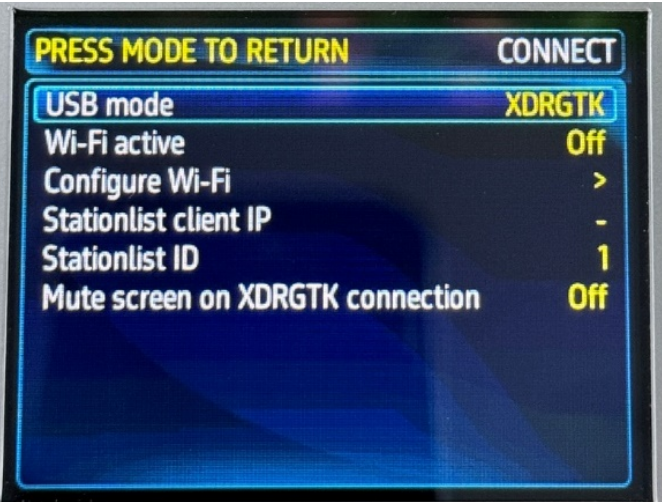
Next you'll need an XDR-GTK client for your PC. You can find one for Windows, MacOS, or Linux here. Once installed you simply enter your radio's IP address.
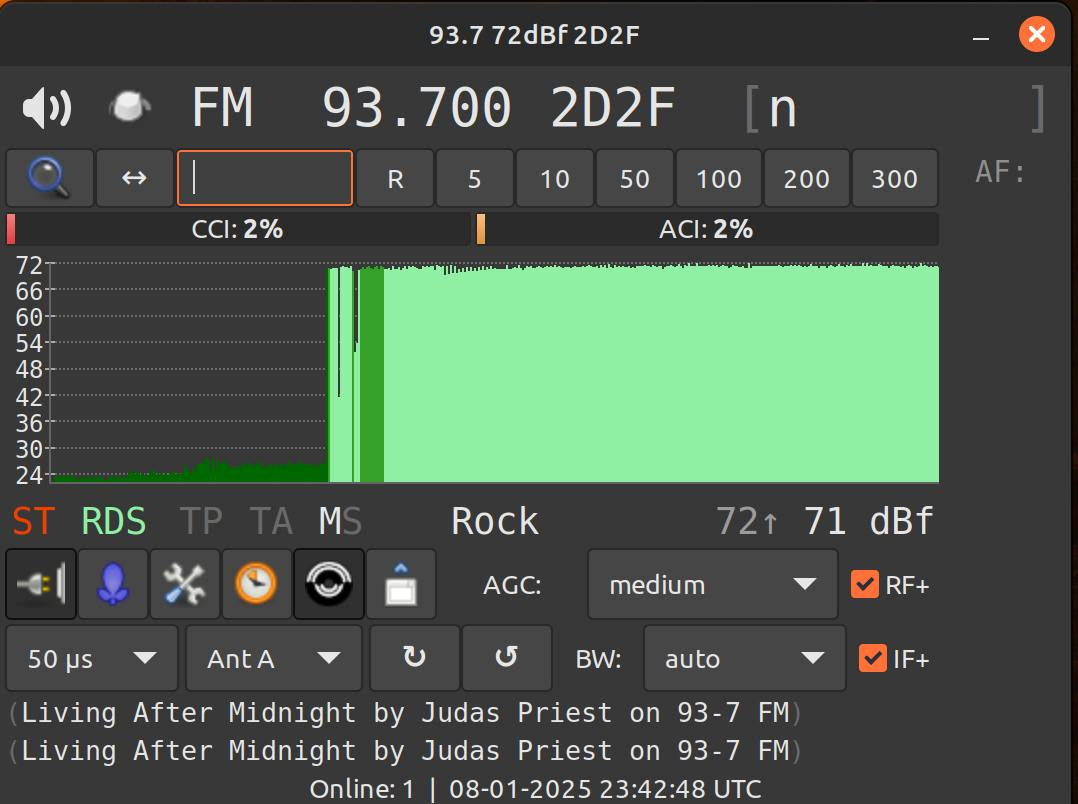
Help, I Flipped the Screen
If the display on your DP-666 TEF6686 is upside down, do the following.
- Turn off the radio.
- Press and hold
MODEbutton and turn the radio on. - Wait for the confirmation message the display has been flipped.